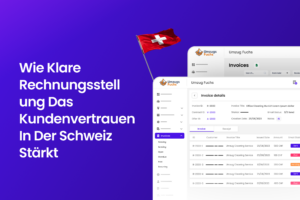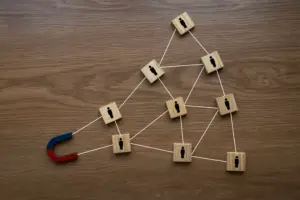Emails are an indispensable means of communication nowadays – both professionally and privately. But how often have you sent an email and never received a response? Whether you're writing to a potential client, following up on an important matter, or simply trying to get in touch with a colleague, a lack of feedback can be really frustrating. So, what's the reason for this? And what can you do about it? In this article, we'll look at the most common reasons for unanswered emails – starting with the one that occurs most frequently – and show how real-time tracking can help solve the problem.
Why Do Emails Go Unanswered?
Emails can be incredibly effective – when done right. Unfortunately, they often fall short because they contain certain mistakes. Here are the most common causes – and how to avoid them:

1. Weak Subject Line
The subject line is the first thing your recipient sees. If it's boring or unclear, the email will either be ignored or go straight to the spam folder.
How to improve it:
Write a subject line that sparks curiosity. Use active, specific terms and make sure it clearly reflects the content of the message.
Example:
Instead of a vague "Update," try:
"How [Product] Can Make [Recipient's Company] More Efficient."
2. Impersonal Introduction (Hook)
The first few lines of your email – the so-called "hook" – determine whether someone will continue reading. If this introduction is too generic or impersonal, the email will quickly be closed.
How to improve it:
Make your introduction personal and relevant:
- Address the recipient by name – avoid "Dear Sir/Madam."
- Reference previous conversations or contacts.
- Show that you've researched the company or the recipient's interests.
Example:
Instead of "We have great products for your company," try:
"Hi [First Name], I noticed your company is growing in the [XY] sector – I'm confident our [Product] can help streamline your processes."
3. Unclear or Unattractive Offers
Even if the introduction is convincing, if the offer is not clear or compelling, the email will still go unanswered. People respond to specific, relevant benefits, not vague promises.
How to improve it:
- Clearly state what you are offering.
- Highlight the benefit the offer brings to the recipient.
- Create a sense of urgency (e.g., limited-time offer).
Example:
Instead of "We offer great solutions for businesses," try:
"Right now, we're offering a limited discount on our [Product], specifically designed to solve [specific problem]. How about a quick chat before the offer ends?"
4. Too General and Impersonal Emails
One of the biggest mistakes: sending the same message to many recipients – without a personal address or reference. Such emails quickly appear as mass advertising and get ignored.
How to improve it:
Take the time to personalize your messages – even when using templates. A personal touch shows that you care and have a genuine interest.
How to do it better:
Personalization is key.
When an email is personal and relevant to the recipient, the chances of getting a response significantly increase. Here’s how to make your emails more targeted and engaging:
- Address the recipient by name: Instead of using an impersonal "Dear Sir/Madam," directly say "Hi [First Name]."
- Refer to previous interactions: If there has been a prior meeting or email exchange, mention it at the beginning.
- Make the content relevant: Show that you understand what matters to the recipient – whether it’s their company, a current project, or a specific problem.
Example:
Instead of the standard email "We have great products that could help your business," try:
"Hi [First Name], I saw that your company is expanding in the [XY] sector – I believe our product can help streamline your operations."
5. The Recipient Doesn’t Know Who You Are
If someone doesn’t know who you are or why you’re writing, the email will quickly be ignored – especially in cold outreach or first-time contacts.
How to improve it:
Introduce yourself briefly and explain in one sentence why you’re writing. Who are you, what do you do, and why is your message relevant to the recipient?
Example:
Instead of diving straight into the offer, try:
"Hi [First Name], my name is [Your Name], and I work at [Company], which specializes in [brief description]. I’m reaching out because …"
6. Your Email is Too Long and Exhausting

Long emails can be overwhelming. In a world full of information overload, few people have the time or patience to wade through paragraphs of text.
How to improve it:
Be brief. Get to the point. Use paragraphs, bullet points, and simple language.
Example:
Instead of explaining all the features of your product in a long text:
- Break down the content in a structured way
- Use short paragraphs
- Write simple, clear sentences
7. Spelling and Grammar Mistakes
Emails with errors come across as unprofessional. Too many typos or poor grammar, and your email will not be taken seriously.
How to improve it:
Read your message thoroughly before sending. Use tools like Grammarly or Duden Mentor to spot mistakes. Reading aloud also helps check the flow of the language.
Example:
From "I think your business can benefit from our solution" to:
"I am convinced that your company can benefit from our solution."
8. Lack of a Clear Call-to-Action (CTA)
If you don’t clearly state what you want from the recipient, often nothing happens. A clear CTA shows what the next step should be.
How to improve it:
Clearly state what you desire: a call, a meeting, or feedback – the recipient should know immediately how to respond.
Example:
Instead of "Let me know if you're interested," try:
"Could you please send me a few time slots for a short 15-minute call so we can discuss the next steps?"
9. You Never Follow Up
A common mistake: you send an email and wait in vain. Many forget to follow up. Sometimes an email just gets lost in the daily rush.
How to improve it:
Gently remind the recipient – but without being pushy. A follow-up after a few days is both attentive and professional.
Example:
"Hi [Name], I just wanted to check in regarding my email from last week about [XYZ]. Do you have some time to provide feedback? I look forward to hearing your thoughts."
10. Lack of Targeted Addressing
If you send your emails to the wrong audience, don’t be surprised if there’s no response. If your message isn’t relevant to the recipient, it will quickly be ignored.
How to improve it:
Do thorough research before sending an email. Make sure you’re reaching out to the right person – someone who is actually interested or has decision-making authority.
Example:
Instead of sending a mass email to a general mailing list, search specifically for people with the right role. If you’re offering software, for example, address the IT decision-maker directly – not the general "info@..." address.
11. Lack of Personalization
When emails don’t address the individual needs or challenges of the recipient, they come across as generic – and end up in the trash.
How to improve it:
Take the time to prepare specifically: What challenges is the person or company facing right now? What goals are they pursuing? Address these points directly in your email – and show how you can help.
Example:
Instead of sending a generic offer to dozens of recipients, write something like:
"I noticed you’re currently digitizing your internal processes – our tool could specifically address that and simplify your workflows significantly."
Best Practices to Ensure Your Emails Get Answered

Now that you know the most common mistakes – and how to avoid them – here are some proven tips to significantly increase your chances of getting a response:
1. Targeted Addressing
It’s crucial to address the right person with the right message. Research your recipients carefully and figure out who is truly relevant for your request.
2. Clear and to the Point
Keep your email short, understandable, and action-oriented. No fluff – get straight to the point, while remaining polite and professional.
3. Use Email Tracking
With tools like Buro 365, you can see if your email has been opened and whether links have been clicked. This helps you determine the right time for a follow-up. You even get real-time notifications – saving time and increasing the efficiency of your communication.
4. Actively Request a Response
Directly ask for feedback – ideally, both in the subject line and within the body of the email. This makes it clear that you expect a response.
5. Mention Key People
If your email is relevant to a team or a management-level decision, mention it. This signals importance and may help get the information to the right people more quickly.
6. Adjust the Subject Line in Follow-ups
When sending a reminder, change the subject line. This signals that it’s not a repeat, but a new nudge – which catches attention.
7. State the Reason for the Feedback
Clearly explain why you need a response – and what could happen if you don’t get one. This increases the sense of urgency and responsibility for the recipient.
8. Start with a Friendly Greeting
A simple "Hi [Name]" or "Good morning" immediately creates a friendlier atmosphere and increases the likelihood of a positive response.
9. Keep It Simple
Less is more: Avoid unnecessary jargon or complex sentences. Clear, simple language is more effective and more likely to get a response.
10. Choose the Right Timing
Send your emails at times when the recipient is likely to see them – e.g., in the morning or after lunch. Also, be mindful of time zones if you're communicating internationally.
11. Think Long-Term
Not every email will yield immediate results. Build your contacts with patience and strategy. Sustainable communication ensures you stay memorable – and are more likely to be considered next time.
Understanding Email Engagement and Response Rates

The way recipients interact with your emails is crucial in determining whether you'll get a response. By considering factors like timing, relevance, and personalization, you can optimize your strategy and significantly increase response rates. Email tracking tools provide valuable insights into recipient behavior and help you align your communication precisely and effectively.
The Role of the Subject Line in Email Responses
The subject line is often the first impression you make on the recipient – and it’s frequently decisive in whether the email gets opened. A clear, short, and attention-grabbing subject line not only boosts the open rate but also increases the likelihood of a response. Good subject lines spark curiosity, create urgency, or convey personal relevance.
How Real-Time Tracking Improves Communication
With modern email tracking tools, you can see in real-time when your email was opened, how long it was read, and whether any links were clicked. This information helps you plan follow-ups effectively, adjust content, and choose the right timing for the next step – resulting in more efficient and personalized communication.
Why Follow-Up Emails Are Key for Relationship Building
One email is rarely enough – especially in a business context. Follow-up emails are essential to stay top of mind and keep the dialogue going. Friendly and well-timed reminders ensure that your original message doesn’t get lost and increase the chances of a response – without being pushy.
Effective Call-to-Actions (CTAs) for Measurable Success
A clearly formulated call-to-action can be crucial in getting a response. It tells the recipient exactly what you expect as the next step – whether it’s setting up a meeting, providing feedback, or clicking on a link. Good CTAs make it easy for the recipient to respond and encourage prompt interaction.
Conclusion
The first step to better response rates is understanding why emails go unanswered. By avoiding common mistakes like lack of personalization, weak subject lines, or neglecting follow-ups, you’re already ahead. With best practices such as using email tracking, targeted addressing, and clear communication, you can significantly improve the success of your mailings. Remember: it’s not about sending many emails – it’s about sending emails that actually deliver results.
FAQs
1. Why aren't my emails getting answered?
It’s often due to overly generic content, lack of personalization, or unclear calls to action. Long text or grammar errors can also be off-putting.
2. How does real-time email tracking help improve response rates?
You can see when your email was opened, how long it was read, and whether links were clicked. This enables you to follow up at the right time and more effectively.
3. What makes a good subject line?
It’s clear, relevant, and piques interest. Ideally, it offers a tangible benefit or creates urgency to encourage the recipient to open it.
4. How often should I follow up on unanswered emails?
A polite follow-up after about 2–3 days is a good idea. Stay friendly and show genuine interest without pressuring the recipient.
5. How do I effectively personalize emails?
Address the recipient by name, refer to previous interactions or recognizable challenges, and offer a solution that fits their specific needs.