In today's business world, making informed decisions is more important than ever. Data analysis software plays a crucial role in this process. Whether you're running a startup, working in a large company, or operating as a data expert – with the right tool, you can gain valuable insights, optimize processes, and ultimately achieve better results. In this post, we will introduce you to the top 7 data analysis programs, show you what to look for when choosing one, and explain the unique advantages of each tool.
What exactly is data analysis software?
In short, Data analysis software helps businesses and professionals make sense of large datasets. It helps you collect, evaluate, visualize, and interpret data in a way that enables you to make informed decisions. The range of functionalities varies from simple analysis tools to advanced applications with artificial intelligence and machine learning. Whether in finance, healthcare, or marketing, the right data analysis software can help identify hidden patterns, predict future trends, and strategically boost your company’s performance.
Why is it worthwhile to use data analysis software?
Here are a few compelling reasons why investing in a good data analysis program is definitely worth it:
- Making data understandable: The right data analysis software helps extract valuable insights from complex raw data.
- Making better decisions: When you understand what your data is telling you, you can make more targeted and confident decisions for your business.
- Saving time and resources: Many programs automate analysis processes – this not only makes your work more efficient but also saves valuable time.
- Securing competitive advantages: Understanding the market and your customers’ behavior better helps you remain competitive in the long run. A strong data analysis software gives you this edge.
The 7 Best Data Analysis Programs – Which Software is Right for You?
The selection of data analysis software is vast – but which tool will truly take you further? We present the top 7 programs that businesses and data experts love. Learn what makes them special and how they can help you make better decisions.
1. RapidMiner – Versatile Data Analysis and Modeling for Professionals
RapidMiner is one of the heavyweight programs in the data analysis world. It is ideal for those involved in data mining, machine learning, and modeling. Especially if you work with large datasets, you will appreciate the versatility of this tool.
Highlights of RapidMiner:
- Comprehensive analysis methods: From classification to regression, clustering, and associations.
- Easy data preparation: Practical tools for cleaning, transforming, and visualizing your data.
- Intuitive operation: With drag-and-drop functionality, you can create models without writing a single line of code.
- Industry diversity: Particularly popular in industry, life sciences, and healthcare.
Why RapidMiner?
- Pure flexibility: Supports a wide range of data analysis methods.
- Customizable: Ideal for data scientists looking to develop their own models and processes.
- Strong visualizations: Insights can be presented clearly and effectively.

2. Tableau – Leader in Data Visualization & Business Intelligence
When it comes to impressive visualizations, Tableau is one of the most popular tools among data analysis programs. It helps you turn your data into understandable stories and make data-driven decisions.
What makes Tableau so powerful?
- Interactive dashboards: Create dynamic reports that you can share with your team.
- Versatile data integration: Connects seamlessly with Excel, databases, and cloud solutions.
- Real-time analysis: Monitor KPIs and business data live.
- User-friendly: Both beginners and experts can work quickly and efficiently with it.
Why Tableau?
- Supports data-driven decisions: Clear visualizations make interpreting complex data easier.
- Teamwork made easy: Ideal for collaboration in businesses of all sizes.
- Scalable: Works well for startups as well as large companies.
3. KNIME – The Free Open-Source Solution for Data Analysis
Are you looking for a free data analysis software that still packs a punch? KNIME might be your solution. As an open-source tool, it is not only budget-friendly but also offers advanced features for data analysis.
What KNIME offers:
- Easy data integration: Connects with databases, Excel files, and cloud services.
- Advanced analysis features: Utilize functions for data mining, machine learning, and statistics.
- Open source = flexibility: Customizable with numerous extensions.
- Graphical user interface: Thanks to drag-and-drop, no programming skills are required.
Why KNIME?
- Free and powerful: Perfect for startups and small businesses.
- Versatile: From simple analyses to complex workflows, it can handle it all.
- Strong community: An engaged user community offers tutorials and support.
4. Microsoft Excel & Power BI – The Trusted Duo for Business Analysis
Few data analysis tools are as widespread as Microsoft Excel – and when combined with Power BI, it becomes a real dream team. Whether simple spreadsheets or interactive dashboards, these tools cover everything from basic to professional-level analysis.
What makes them so popular?
- Strong visualizations: Power BI excels with appealing charts and reports.
- Seamless integration: Works perfectly with Office 365 and Azure.
- Automated reports: Save time with regular, automated updates.
- Low learning curve: Almost everyone is familiar with Excel, and Power BI adds deeper BI functionalities.
Why Excel & Power BI?
- Standard in business: Used worldwide and well-established.
- Wide support: Extensive help, tutorials, and Microsoft support included.
- Business-oriented: Perfect for data-driven business decisions.

5. Google Analytics – The Perfect Solution for Website and Marketing Analysis
When it comes to analyzing websites and online marketing, there's no way around Google Analytics. This free data analysis software offers deep insights into the behavior of your website visitors.
Strengths of Google Analytics:
- Website analysis: Track visitor numbers, user behavior, and demographics.
- Conversion tracking: Measure how effectively visitors turn into customers.
- Easy integration: Seamlessly connects with Google Ads and other tools.
Why Google Analytics?
- Free and easy: Ideal for both small and large websites.
- Detailed reports: Get precise data on what's happening on your website.
- Widely used: One of the most well-known tools in digital marketing.
Datawrapper – The Simple Solution for Impressive Data Visualizations
If you're looking for an easy way to present data visually, you will love Datawrapper. This data analysis software is particularly popular among journalists and content creators because it allows them to create professional charts and maps with minimal effort.
What Datawrapper can do:
- Easy to use: No prior knowledge required – in just a few steps, you can create clear charts and graphics.
- Visually customizable: Charts can be adapted to your branding in terms of color and style.
- Interactive visualizations: You can easily embed the finished charts and maps into websites or reports.
Why you should use Datawrapper:
- Quick and efficient: Ideal for when you need visualizations quickly without a lot of learning.
- Free version available: The basic version is sufficient for many use cases, but premium options are available for more features.
- High quality: Create professional visualizations that impress, even without expensive software.
7. Qlik – The Platform for Data Integration and Real-Time Analysis
Qlik is one of the heavyweights in the field of data analysis software, especially when it comes to data integration and real-time analysis. With Qlik, you can quickly derive informed decisions from a variety of data sources – whether in small businesses or large corporations.
What makes Qlik special:
- Real-time analysis: Enables you to analyze data in real-time and make quick decisions based on it.
- Customizable dashboards: Create interactive dashboards that you can design according to your needs.
- Versatile data connections: Qlik integrates seamlessly with databases, spreadsheets, and cloud services.
Why Qlik is a strong choice:
- Scalable and flexible: Grows with your company – whether you're just starting or already managing a large enterprise.
- Fast results: The platform provides quick insights that support your decision-making process.
- Team-friendly: Encourages collaboration – teams can work together on data analysis and present results.
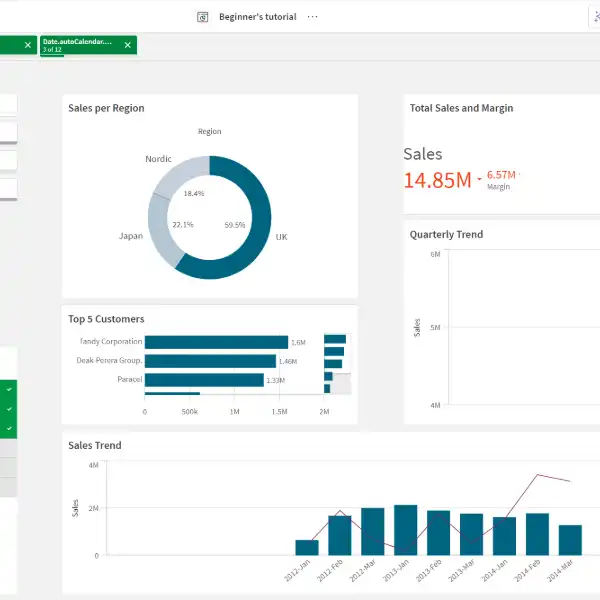
How Do I Choose the Right Data Analysis Software for My Business?
With the multitude of data analysis programs available, choosing the right one can be overwhelming. Here are four points to help you find the perfect solution.
1. Know Your Requirements
First, ask yourself: What do you want to achieve with data analysis software? Are you looking for business intelligence and clear dashboards, like those offered by Tableau or Power BI? Or do you need powerful data mining and predictive features, such as with RapidMiner or KNIME? Define which questions you want your data to answer.
2. Check Features and Integrations
Not all data analysis software fits every infrastructure. Take a closer look: What data sources are you using? Does the tool need to connect with Excel, databases, or cloud services? While Excel or Google Analytics are sufficient for basic analyses, tools like Qlik or Spotfire offer advanced features that allow you to uncover more complex relationships.
3. Keep Costs and Budget in Mind
There are data analysis programs for every budget: From free tools like Google Analytics or Datawrapper to comprehensive premium tools like Tableau or RapidMiner, which are typically subscription-based. Think about the value the software will bring and how much you're willing to invest.
4. Don’t Undermine Usability and Support
Data analysis software is useless if your team can't use it. Tools like Datawrapper or KNIME are great for beginners. Tableau or Spotfire offer more depth but require some training. Make sure the providers offer good support and training – so the launch goes smoothly, and you can get the most out of the software in the long run.
Conclusion
In a data-driven world, choosing the right data analysis software is a game-changer. Whether you run a small startup or a large enterprise, the right tool helps you stay on top, uncover hidden opportunities, and make smarter decisions. Whether you choose Tableau, Google Analytics, or Qlik, each of these data analysis programs offers features that can be tailored to different company sizes and needs. The key is to clearly define your requirements, keep your budget in mind, and check which software fits best into your existing data landscape. With that, your success with data-driven insights is within reach.
FAQs
Which data analysis software is ideal for startups?
For young companies or startups, tools like Google Analytics and Datawrapper are excellent. Both are free or very affordable, easy to use, and help you analyze website performance and create meaningful data visualizations.
Can I use machine learning with data analysis software?
Yes, absolutely! Platforms like RapidMiner and KNIME are designed for this purpose. These data analysis programs offer advanced features for machine learning and data mining, allowing you to develop and train your own models and even make predictions.
How much does data analysis software cost?
Prices vary greatly depending on the features and provider. There are completely free versions like Google Analytics or Datawrapper. High-quality premium tools like Tableau or RapidMiner are generally offered through monthly or annual subscriptions, often with different pricing tiers depending on company size.
What features should a good data analysis software offer?
Look for software with an intuitive user interface, strong visualization options, and easy integration with your data sources. Tools like Tableau or Power BI, for example, impress with interactive dashboards and flexible reporting options.
Is data analysis software useful for small businesses?
Absolutely! Smaller businesses especially benefit from affordable or free data analysis programs like Google Analytics or Datawrapper. These tools provide everything you need to get a data-driven overview of your business – without breaking the bank.



